Step 1
Tap ‘Move money’
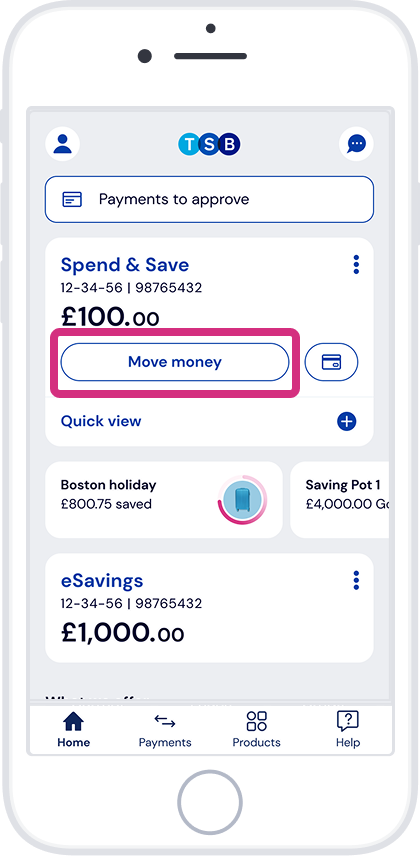
Here’s how to cancel a Direct Debit in the app.
Step 1
Tap ‘Move money’
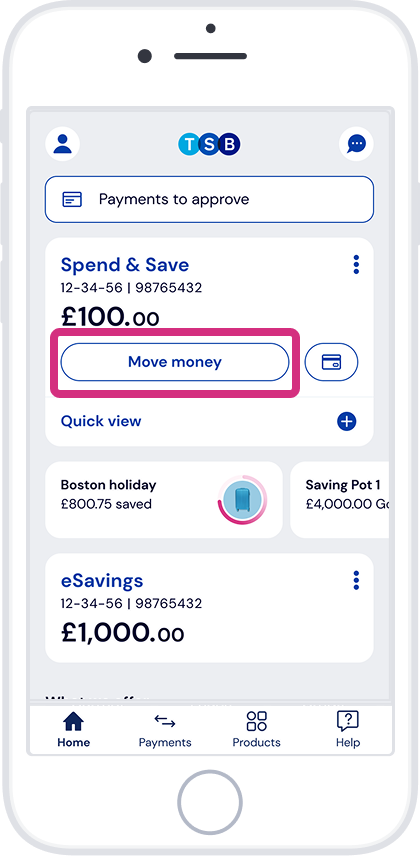
Step 2
Tap ‘Scheduled payments’
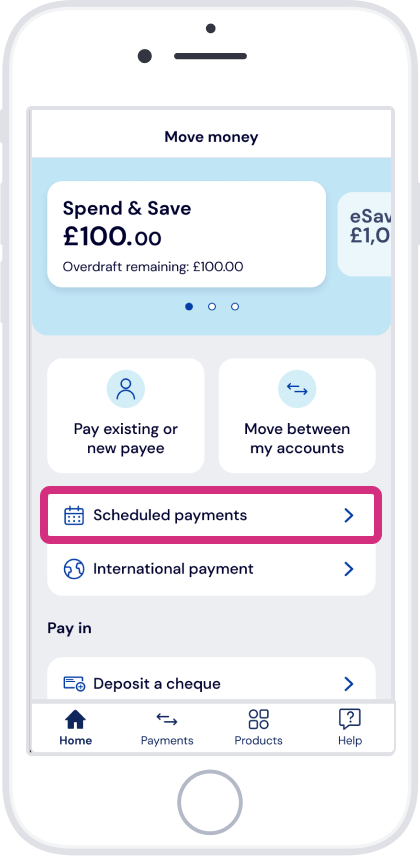
Step 3
Tap the Direct Debit you want to cancel
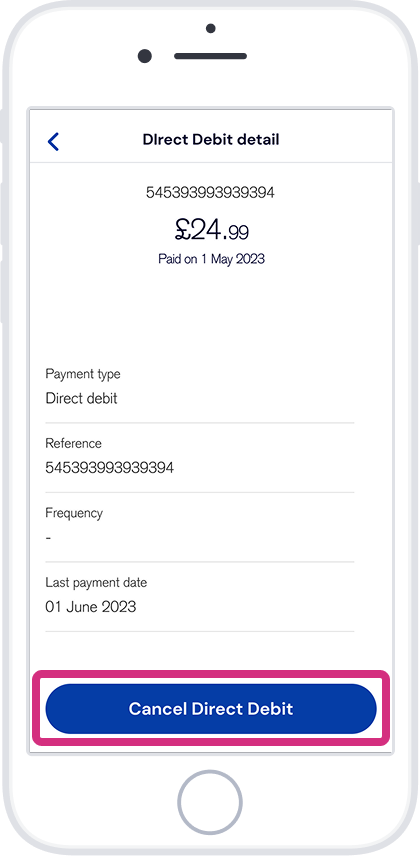
Step 4
Tap ‘Cancel’ to delete the Direct Debit
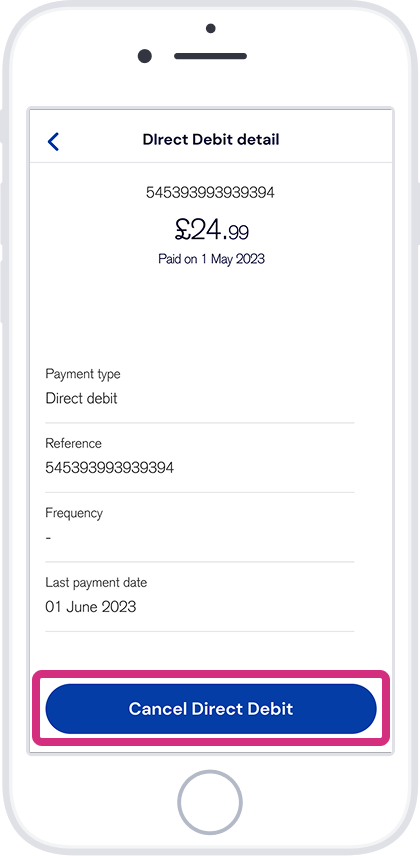
If you need help with anything else, search for it on Help & Support.

If you need help with anything else, search for it on Help & Support.