Step 1
Tap ‘Move money’
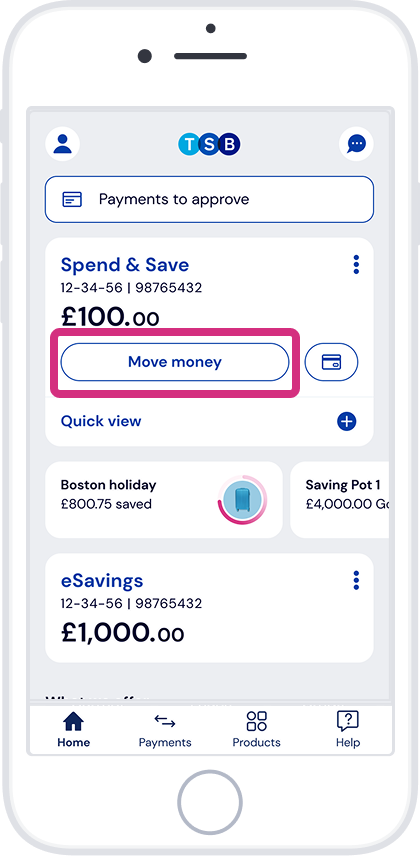
Here’s how to deposit a cheque in the app.
Step 1
Tap ‘Move money’
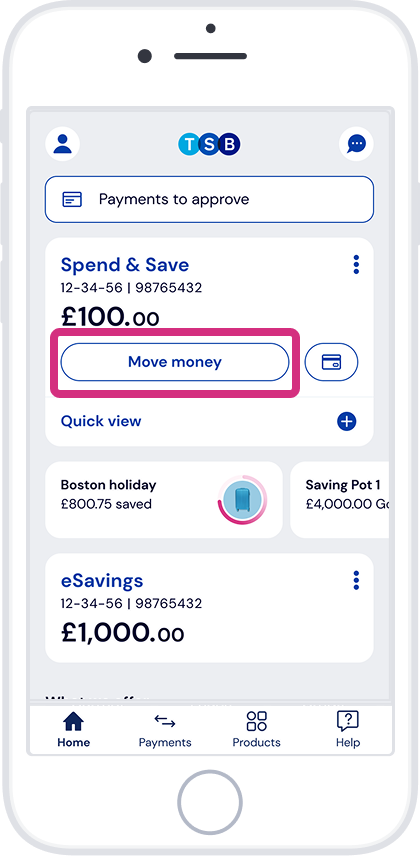
Step 2
Tap ‘Deposit a cheque’
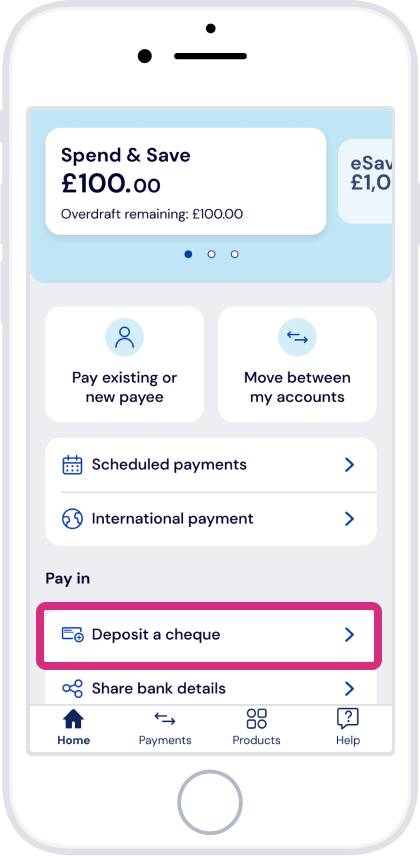
Step 3
Enter the details as they’re shown on the cheque and tap ‘Continue’
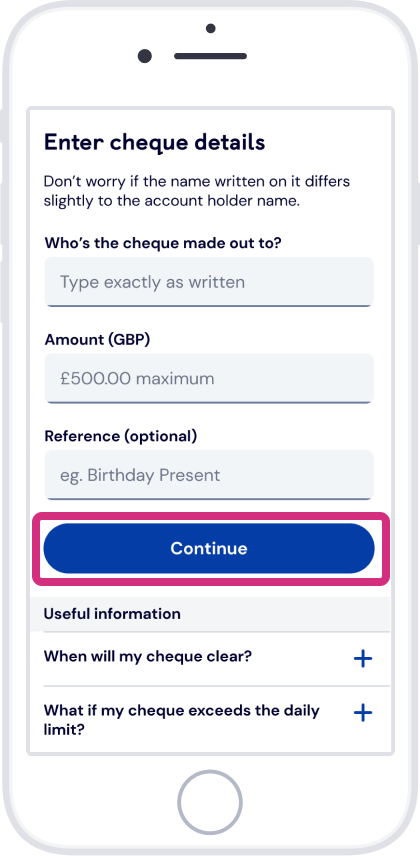
Step 4
Tap ‘Take photo’. Hold your phone above the cheque and follow the instructions on screen
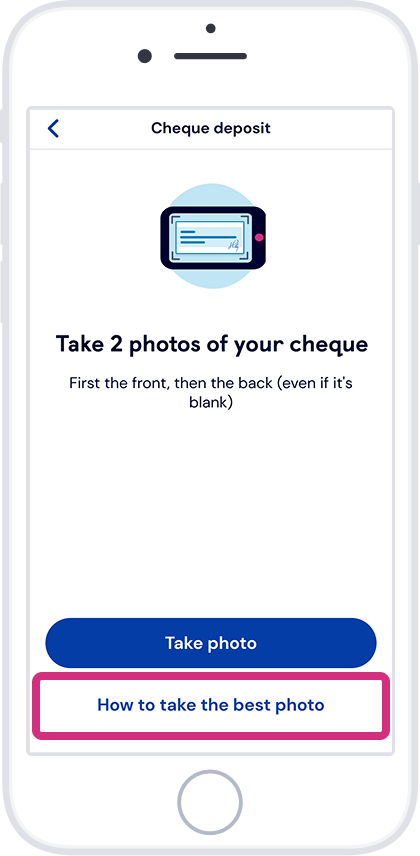
Step 5
Check the details. If they’re correct, tap ‘Confirm’ to deposit your cheque
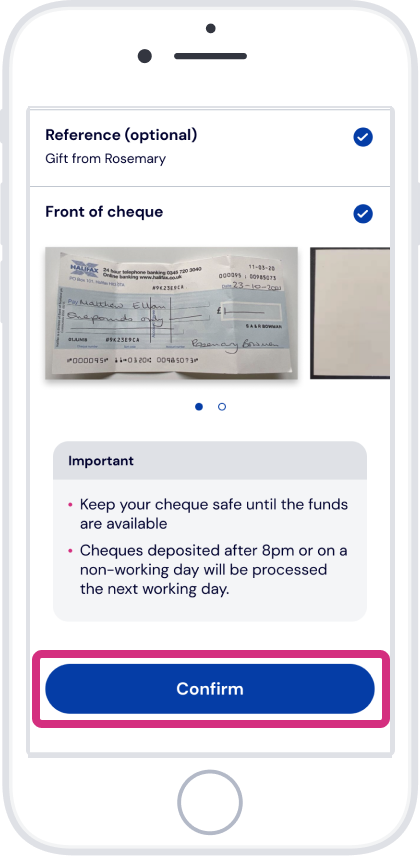
Need a hand?
Most problems happen because we can’t read the details on the cheque.
Is your cheque laid flat, not folded, on a flat surface?
Natural light is best, but strong shadows can be a problem
Is your cheque on a plain surface? Patterned – and even wood-grain – can be a problem
Are all the fields filled in clearly?
Follow the on-screen prompts to position your phone correctly over the cheque so all corners are in focus
No luck? Take your cheque to a TSB branch or pay it in at a Post Office.
If you need help with anything else, search for it on Help & Support.

If you need help with anything else, search for it on Help & Support.