Step 1
Tap the card icon on the home screen
Here’s how to freeze or unfreeze a card using the app.
Step 1
Tap the card icon on the home screen
Step 2
Select the card you want to manage and tap ‘Freeze card’

Step 3
Tap the ‘Freeze my card’ toggle to ‘on’ or ‘off’

Step 4
This will freeze or unfreeze your card
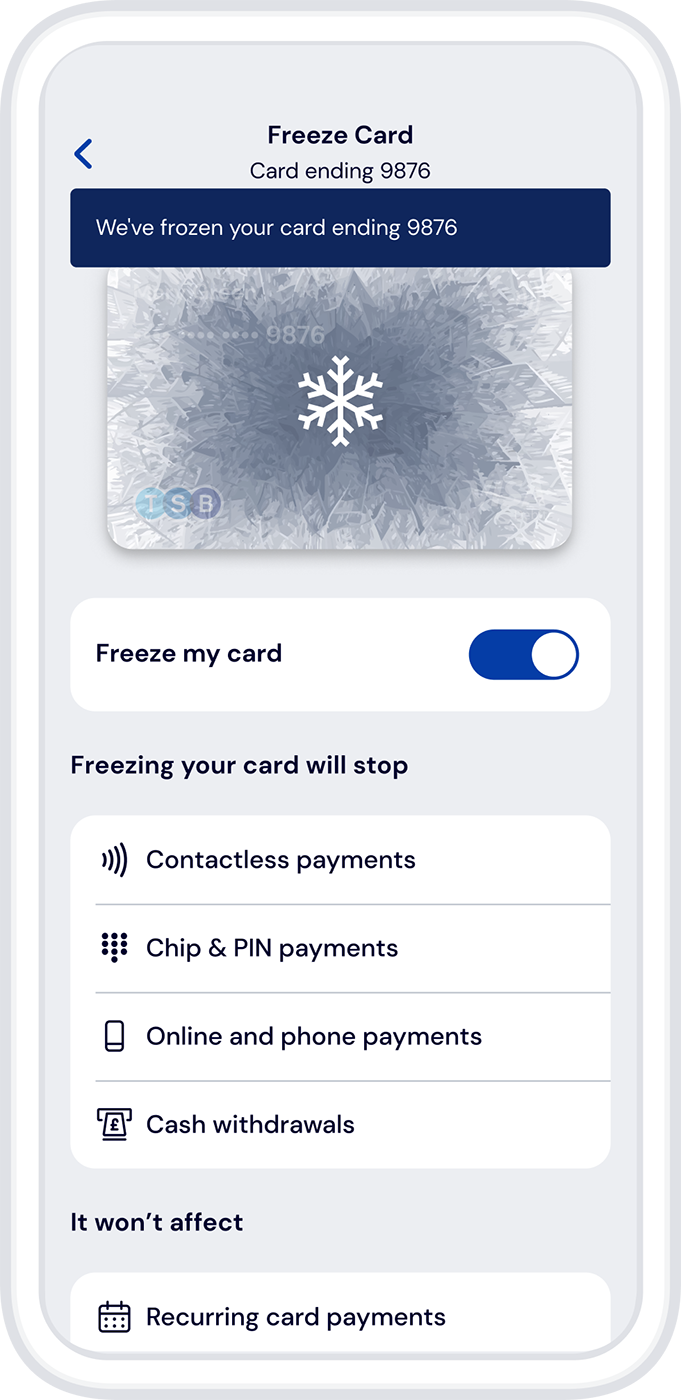
If you need help with anything else, search for it on Help & Support.

If you need help with anything else, search for it on Help & Support.