Step 1
Tap the chat icon
Here’s how to switch your mortgage deal using the app.
Step 1
Tap the chat icon
Step 2
Type ‘Switch mortgage’
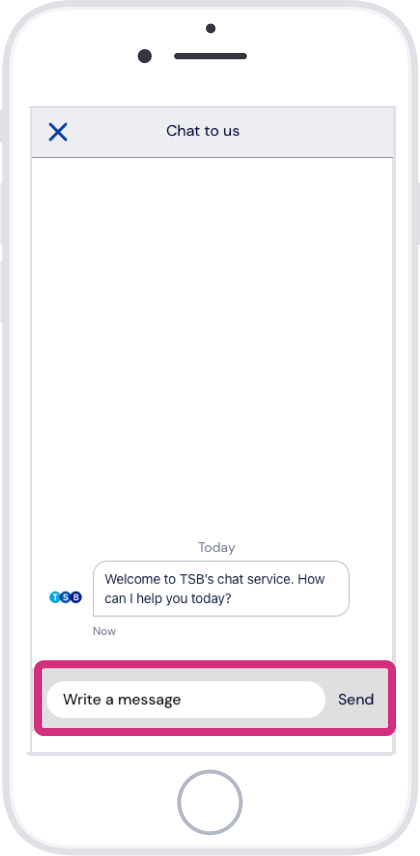
If you need help with anything else, search for it on Help & Support.

If you need help with anything else, search for it on Help & Support.