Step 1
Tap the card icon on the home screen
Here’s how to replace a damaged card using the app.
Step 1
Tap the card icon on the home screen
Step 2
Tap ‘Replace broken card’
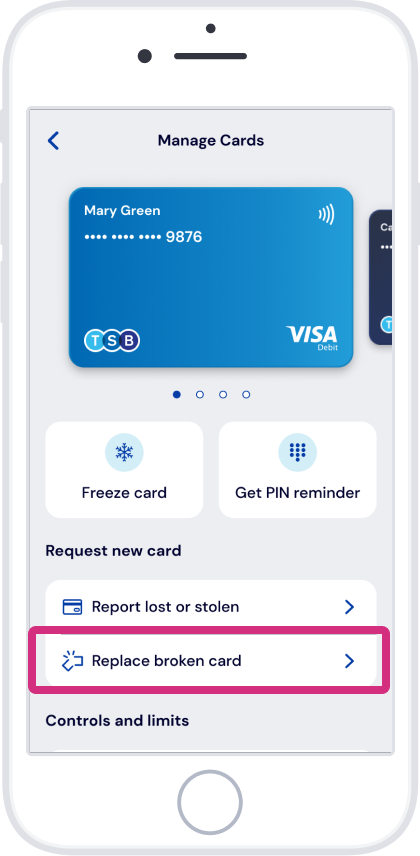
Step 3
To order a replacement card, tap ‘Check my address’
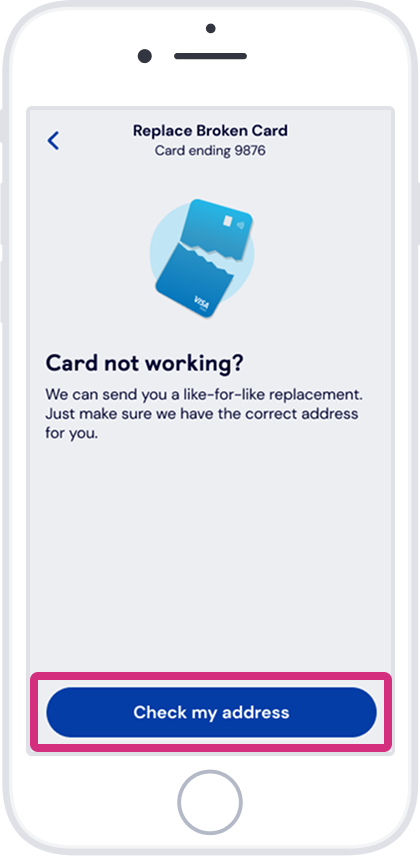
Step 4
Double check your address is correct and tap ‘Yes’ to order a new card
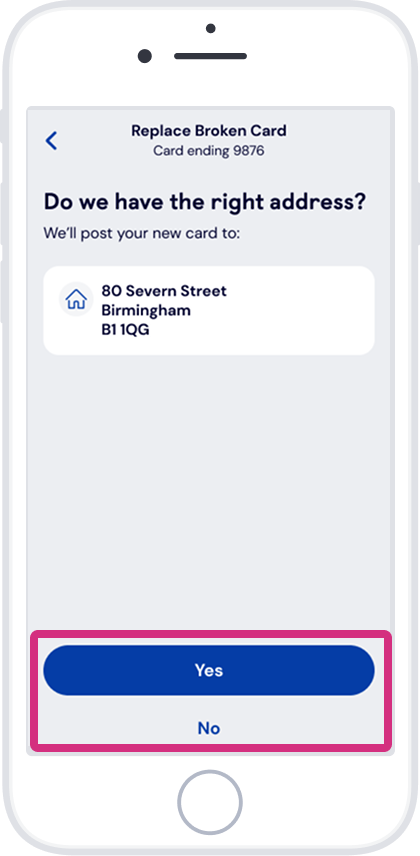
If you need help with anything else, search for it on Help & Support.

If you need help with anything else, search for it on Help & Support.