Keep your hard-earned cash safe and sound.
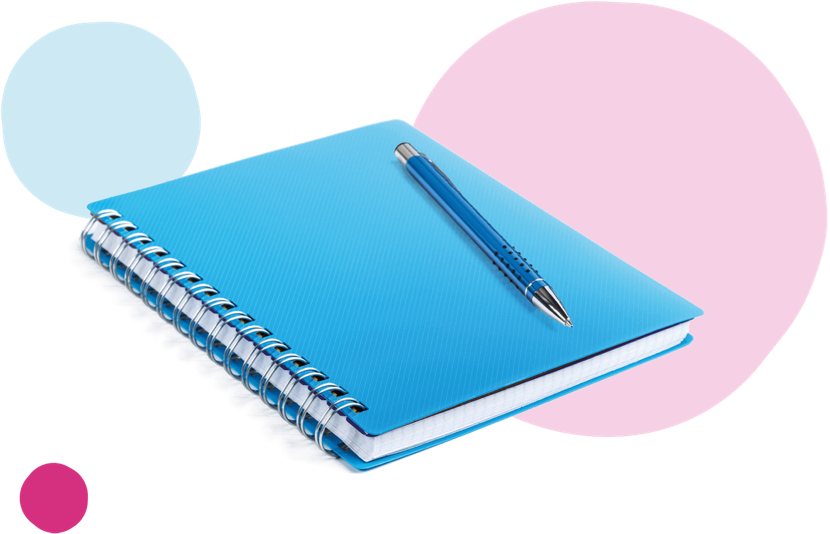
1. Login securely
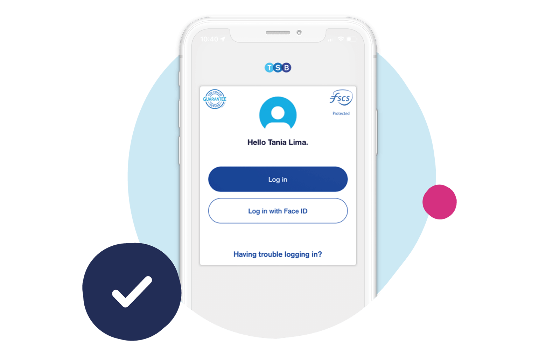
2. Keep your software up to date
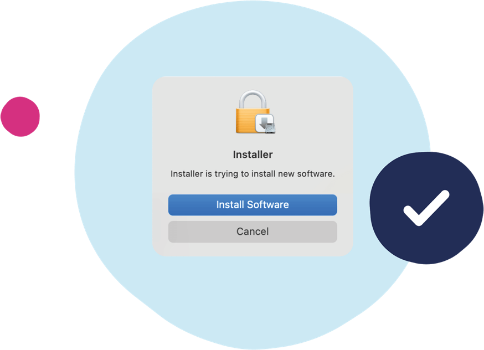
3. Protect your PIN, user ID, password
- Never share your PIN, digital banking password or username with anyone, not even TSB staff.
- Create a password that's different from any others you use.
- Make sure you use strong passwords, for example 3 random words. For help on passwords visit the Cyber Security Agency.
- We will never ask you for your full pin, password or memorable information. If you call us, we may ask for certain characters of your memorable information to verify your identity.

5. Think before you move or send money


