Step 1
Tap the chat icon
We’re sorry that you’re not happy with our service. We'll do our best to put things right when you get in touch. The easiest way to make a complaint is using the TSB Mobile Banking App.
Step 1
Tap the chat icon
Step 2
Type ‘Complaint’
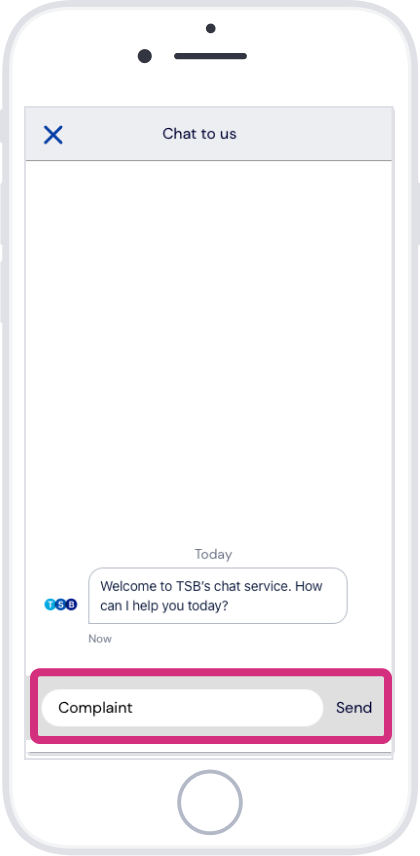
Not using the TSB Mobile Banking App yet? Learn more about the app or download it now.
Need further help? Visit our Help & Support page.
If you can’t use the TSB Mobile Banking App or you are a Business Banking customer, visit our other ways to make a complaint page.
We’ll send an acknowledgement letter with your complaint reference number to your address within a week of receiving your complaint. We may also contact you on the details you provided if we need more information to help us better understand your concerns.
The Financial Conduct Authority (FCA) gives us 8 weeks to resolve complaints, and 15 days for payment related complaints (excluding exceptional circumstances). However, we will always do our best to resolve these much sooner.
TSB Bank plc is covered by the Financial Ombudsman Service, which offers an independent review service. If you’re unhappy with our final response, then you can contact the Financial Ombudsman Service directly free of charge.
They can be contacted on:
Phone: 0800 023 4567 / 0300 123 9123
Email: complaint.info@financial-ombudsman.org.uk
For more information, visit: www.financial-ombudsman.org.uk