Step 1
Tap the profile icon.
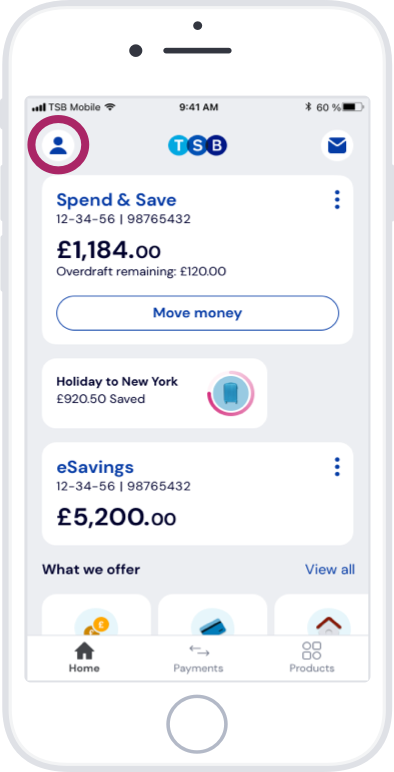
Follow these steps to change your address, telephone number and email in the TSB Mobile Banking App.
Step 1
Tap the profile icon.
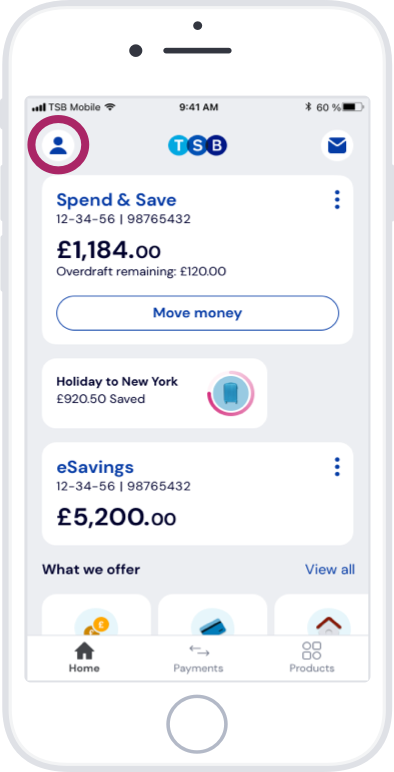
Step 2
Tap Personal details.
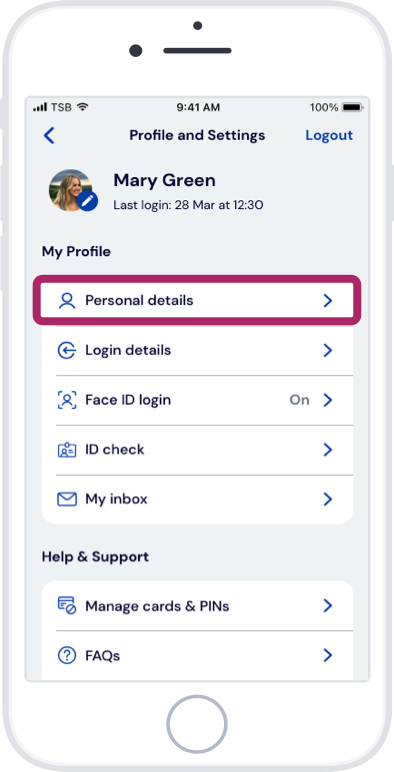
Step 3
Tap the details you want to change.
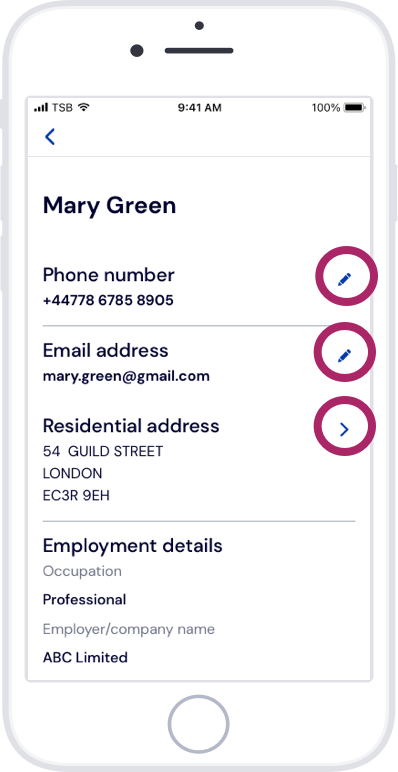
We'll ask a couple of questions and update your address within 48 hours.
Not using the TSB Mobile Banking App yet? Download it now.
You can update your address using the online form.
We use Docusign for this kind of request. Docusign will pass the information you provide to us in a secure manner and won’t process it in any other way. Information on how we use your data can be found in our Data Privacy Notice.
Not using the TSB Mobile Banking App yet? Download it now.
You'll need to upload one of these supporting documents to change your name.
These are the documents that can be accepted:
We can also accept these supporting documents:
If you’re already registered for Telephone Banking and have a PSN (Personal Security Number), you can call us to change your address, phone number, and email.
Our lines are often busy. The fastest way to update your details is the TSB Mobile Banking App.
You can update any details at one of our branches. It’s best to book an appointment before you go so that there is someone ready to help you. Make sure that you have the right documents with you when you go to the branch.
Some form of ID – ideally a TSB debit card and PIN. If you don’t have one, bring your passport, driving licence, or something similar.
To change your name, you’ll need additional documents:
We’ll also need to see one of the supporting documents listed below:
We can also accept these documents if they are supported by the other listed evidence:
The only details you can change by post are your name and address.
Write to us at TSB Bank plc, PO Box 453, Mitcheldean, GL14 9LR and be sure to include your:
If you are an existing Added Value Customer (Select, Silver, Gold, Platinum or Premier), and you are moving overseas, please be aware that you may no longer be eligible for the insurance benefits as part of your Added Value Account. For further information please have a look at our Added Value Accounts.
Not using the TSB Mobile Banking App yet? Learn more about the app or download it now.
Need further help? Visit our Help & Support page.
Are you a business customer? Please have a look at our Updating your business details page.