At TSB, we always aim to provide you with the highest levels of security possible.
Not only does the TSB Mobile Banking App make it easy to stay on top of your money on the go, the added security features give you extra layers of protection.
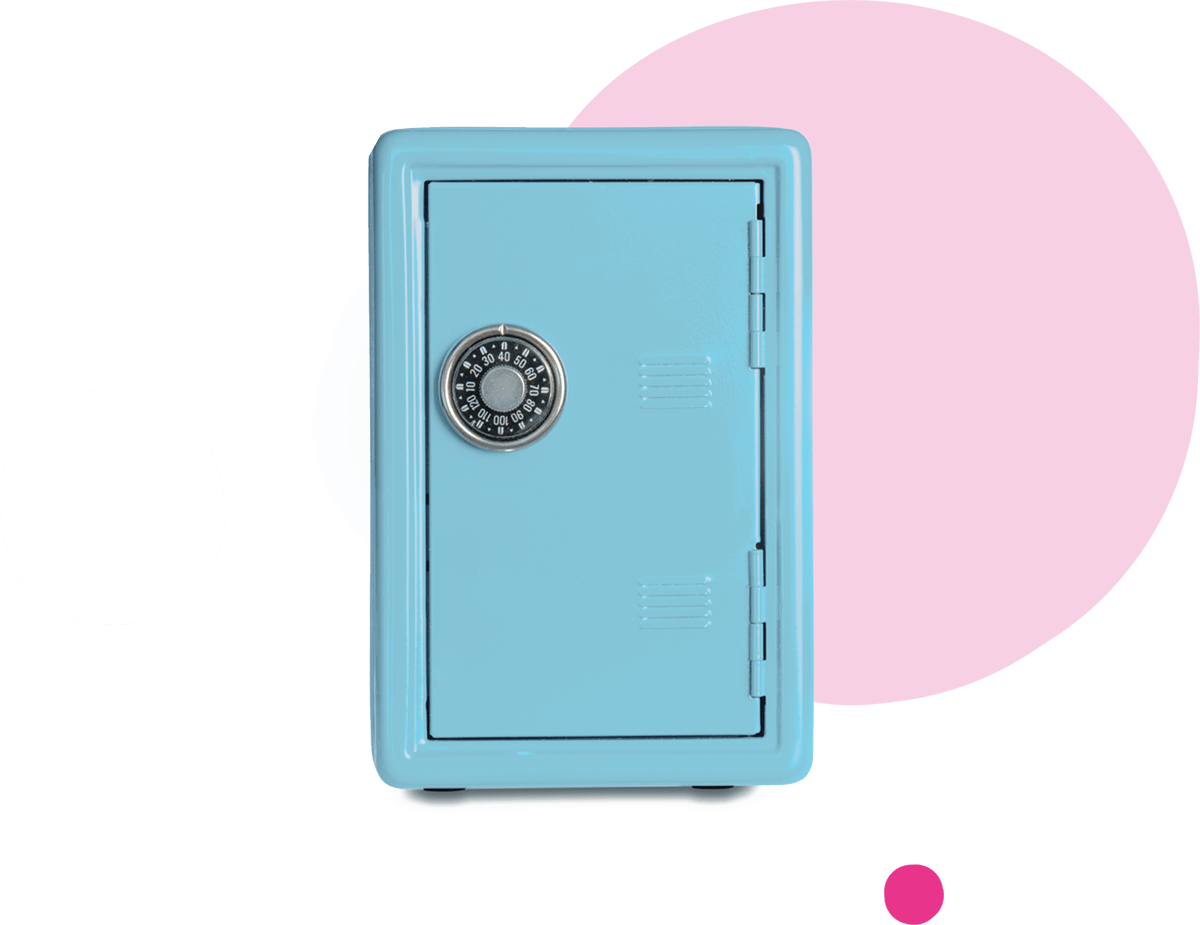
We answer some of your questions here.
Even if your phone falls into the wrong hands, most smartphones are protected by their own advanced security features like a passcode, and fingerprint ID or face recognition. These biometrics make sure that only you can unlock your phone.
In addition, our app’s secure login requires a user ID and password and can also make use of your phone’s biometric features, which we recommend you activate in the app settings.
If you do lose your phone, your mobile network provider will be able to block the phone for you. And in the meantime, it’s reassuring to know you can still securely access your money by logging in using Internet Banking, using the app on another device, via Telephone Banking, or by visiting any TSB branch. See tsb.co.uk/ways-to-bank.
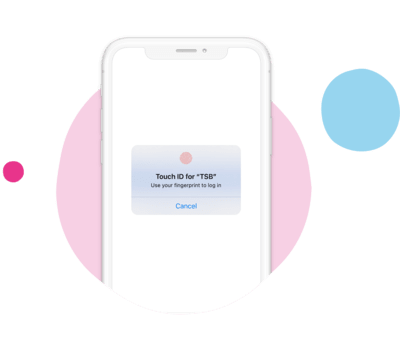
Your TSB Mobile Banking App protects all your data using advanced security measures, including strong encryption. The instant you open the app, we automatically run security checks. If we detect anything suspicious, we won’t allow it to access your details, so your money stays safe.
For extra safety, our app will also log you out automatically if it’s left open for five minutes without being used.

Our mobile banking app is incredibly safe. In fact, the extra layers of security built in to the app (fingerprint, face recognition, data encryption) mean in many ways it’s just as safe as banking in branch, over the telephone or from a computer. Additionally, the app also gives you the ability to approve online card purchases.
Don’t worry, it’s quick, easy and safe to reset your login details. Just tap ‘Having trouble logging in?’ and follow the easy steps. Then you’ll be able to access your money straight away.
And remember, it’s important never to share your login details with anyone.
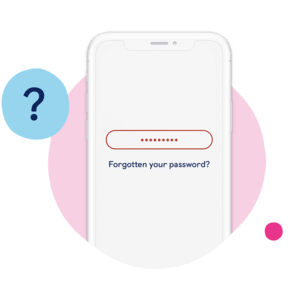
Join millions of our customers who are already using the TSB Mobile Banking App to bank safely, securely and easily.
App Store is a trademark of Apple Inc. registered in the US and other countries. Google Play and the Google Play logo are trademarks of Google LLC.