Mobile banking has never been easier. Quickly register to start managing your money whenever and wherever you need to. Conditions apply.
Download the app:
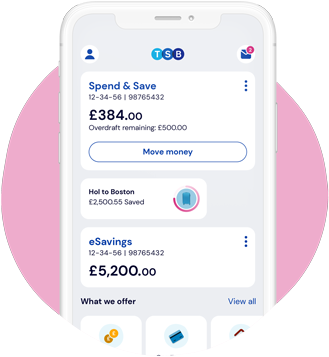
Looking to register for Internet Banking instead? Visit the Internet Banking page.
...and more.
Mobile app version
The latest versions of our mobile app can be found in the Apple App Store and Google Play Store.
We recommend you turn on ‘automatic updates’ in your app store settings to ensure you always have the latest version:
iOS users go to: Settings> App Store> turn on App Updates
Android users go to: Play store> Profile> Settings> Network preferences> Auto-update apps
We want to make sure you have the best experience, so if you are using an older version of our app you may be asked to update to the latest version before logging in.
Mobile operating system
To use our app you’ll need to make sure you have updated the operating system on your device to the latest version available to you.
Coverage and location
Our app services may be affected by your phone’s signal and functionality. In some countries it may be illegal to use some internet and mobile banking services. Please check before you travel.
Devices
We try to make sure that our mobile app works well with as many devices as possible, however it’s possible that you may experience issues if you are using a less common phone.
If you’re having trouble logging in, follow our helpful interactive guide or visit our Help and Support page.
Not found the answer you're looking for? See more commonly asked questions and answers here
If you need help logging in, please visit:
Forgotten your password
Forgotten your User ID
Having trouble logging in?
You can also view our step-by-step guide which shows you how to reset access to your Mobile Banking App.
Take a look at our range of bank accounts and start your switch today.
The Current Account Switch Service makes it simple and stress-free to move everything across from your old bank.
You can choose a switch date to suit you and it only takes seven working days from start to finish.

App Store is a trademark of Apple Inc. registered in the US and other countries.
Google Play is a trademark of Google LLC.